Expand your business by choosing the right ad campaign from these outstanding 8 types of Google Ads Campaigns. Let’s shoot up by Search, Display, Shopping, and App ads.
What is Google Ads?
Google Ads, earlier known as Google AdWords for many years, has been Google’s self-managed digital advertising platform, used by millions of advertisers worldwide.
Through this powerful tool, any person or company that wants to promote its brand, page, application, video, product, or service can reach the target audience and get visibility. You can achieve traffic, business opportunities, or sales, by choosing between paying for the clicks produced in the ad or the impressions shown.
It is probably a complete online advertising platform, thanks to its many options, and therefore it adapts to a large majority of businesses. However, it does not have to be the best for your business, and there are other digital advertising platforms, such as social media or affiliate marketing, which can sometimes be more convenient.
In this article, we’ll discuss the types of Google Ads campaigns, so you may learn more about their segmentation potential and select the one that best meets your needs and the tool’s capabilities.
The Search and Display Networks
When we advertise with Google Ads, we can advertise on two major networks, search and display:
The Search Network
It got its name because it integrates both the Google search engine and its search partners, or platforms such as Google Maps, Google Shopping, Google Images, or YouTube, where ads appear when you search. We can also include the Google Play mobile app platform within this network because, in it, we can advertise our app to people searching for a mobile application.
In summary, we can reach users when they carry out a search, which is more direct since a user searching for something is more receptive to advertising than when they are browsing. We will see that we have different types of Google Ads campaigns for the search engine.
The Display Network
It includes more than 2 million websites, applications, and videos where we can place our ads. In addition to third-party sites (news portals, blogs, forums, media sites, mobile apps, and more.), Gmail and YouTube stand out within this network, two of Google’s leading platforms with the highest traffic volume.
Through the display ad, we will be able to impact users who do not know about our products or services and are not looking for us. However, we will also be able to reach, using remarketing techniques, users who have previously visited us, downloaded our application, or watched some of our videos, generating new sales opportunities.
Types of Google Ads Campaigns
Next, we will know about the different types of Google Ads campaigns we have, updating this information to 2022. Choose the project that best meets your business objectives and if you have enough budget, be sure to try different types of campaigns. The result may surprise you.
1. Search campaigns (standard) with text ads in search results
Popularity
They are probably the best-known and most-used Google Ads campaigns worldwide.
Objectives
- Multipurpose, although we fundamentally recommend them to get sales and leads as they are the most direct response.
- For local businesses, they should be the primary option.
- They can also be used to generate some moderately qualified traffic, but they will generally be expensive to do so.
- And, of course, valuable and necessary to protect or strengthen our brand against competitors who dare to advertise for it.
Description
Through multi-line text ads and with different formats, we show our products or services in the Google search engine and other Google networks when users search with words or phrases we indicate.
Ads can include several titles and descriptions, a visual URL that indicates the domain we will reach, and very diverse ad extensions. We can also show the business’s physical address, promotions, list of services, prices, and telephone… Even on mobile today, it is possible to display a featured image next to the text ad.
Up to 7 ads of this type can appear in the Google search network, 4 in the upper area and 3 in the lower area.
There is also an ad type variant where the ad’s title is generated automatically according to the search and the landing page, starting from the web and specifying a general description. They are known as Dynamic Search Ads, but they fit into this campaign category.
Through a bidding system, you pay for each click received on the ad.
Advantage
- Direct response and higher conversion rates.
Drawback
- It has high competition, which can result in high prices per click. In-depth knowledge of this campaign or referral to an agency or professional is recommended.
Example:
Some advertisements were found in the Google search engine when searching for “hotels in Delhi”.

2. Product page search campaigns (Google Shopping Campaigns)
Popularity
High average. Although these Google Ads campaigns are exclusive to online stores, they have become quite popular.
Objectives
- Sale of physical products.
Description
Through product-responsive search ads, we can advertise some or all of the physical products of our online store that we must upload to Google Merchant Center. The ads are shown in the Google search network, Google Images, and Google Shopping.
Depending on the place and device in which they are displayed, a different number of ads may appear, and even several from the same store may be displayed if, for example, there are different variants of the same or similar product.
The ads contain the name of the store and some information about the product (image, price, reviews, status, original price…).
You pay for each click received on the ad. Based on our products and the bid, Google decides which searches we go out for, so it will not be necessary to specify keywords or phrases except to block searches in which we do not want to go out.
Advantage
- Specific ads for online stores and direct response. Generally, a store tends to get better results with these types of ads than with standard and responsive search ads because the prices per click are lower, so they should be the first option.
Drawback
- The main value that differentiates an ad from another is the price, although the reviews, the store’s popularity, or the shipping costs also influence the final conversion. If the same product is in several stores, the user will visit the cheapest one first, so the promoted products must have a competitive price.
Example:
Some ads are found in the Google search engine when searching for “OnePlus Mobile”.
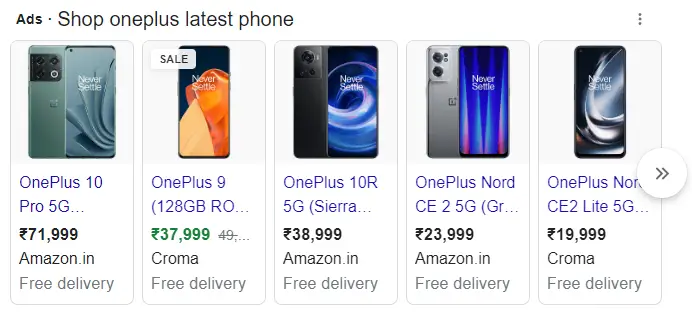
3. Display Campaigns With Image Ads
Popularity
Half. Quite popular, although less than the search ones, since small advertisers usually do without them.
Objectives
- Generate brand awareness impact and notoriety
- Get traffic
- Extend reach beyond search
- Get leads and sales
- Carry out remarketing actions on almost any type of portal (except sensitive or restricted products and services).
Description
Through ads with a mix of image and text, video and text, only video or only image, we can impact users while they browse millions of websites and applications, as well as by Gmail.
There are many ad formats (including native ad format ads), so it’s a good idea to supply the platform with multiple headlines, descriptions, and images, so you can get the best coverage in the ad slots enabled by publishers.
You can pay per click (the most common), depending on the objective, per impression or per conversion.
There are currently 3 display campaign subtypes:
- Standard: The advertiser precisely defines the targeting, bids, and budgets.
- Smart: Setup is simplified, but we leave many things up to Google. We recommend trying them and verifying the results.
- Discovery: They allow you to show ads on the main page feeds of YouTube, Gmail, and search results with more attractive ads. It is a new subtype that started in 2021, and the truth is that they have an outstanding performance and minimalize fraud. I recommend including them in practically all accounts.
Advantage
- They allow for the expansion of the scope, and good segmentation capacity significantly and reach users through remarketing (very useful for all types of businesses). Sometimes just searching is not enough, or simply what we promote is not searched. If the keyword found the point, it can be a high source of conversions, which would not be achieved in any other way.
Drawback:
- They require a budget, time, and much control as well as knowledge, and they are a “trial and error”. In addition, you have to consider the high fraud in these ads (fraudulent clicks, portals whose sole objective is to generate revenue from ads), except Discovery campaigns, which, being on Google platforms, are more reliable.
Examples:
We see some Google advertising display campaign ads appearing on portals (the last example corresponds to an ad appearing in the Discover section of a mobile).

4. Video Campaigns
Popularity
Short. These Google Advertising campaigns are much less popular than search or display campaigns since advertisers only use them with promotional video content.
Objectives
- Generate brand impact and notoriety
- To a lesser extent, getting traffic, leads, or sales, although there are options for this since Google has realized that many advertisers with direct response objectives do without them.
Description
It consists of promoting videos that we have previously uploaded to YouTube. The videos may appear as advertised with other videos, on YouTube (at the beginning or in the middle of the video), or on websites that show YouTube content.
There are different ad formats, depending on where our ad will appear, and you usually pay per video view. Watching the video for 30 seconds or longer or tapping on it to watch is considered payable for that video ad.
Advantage:
- Visibility and very low costs per view. It is used to promote brand awareness, publicize new products, or as an extra for other larger campaigns.
Drawback:
- Although Google tries to improve this, the advertising format is intrinsically not oriented to conversion on the web, although sometimes this strategy can also work. If you’re looking for leads or sales, there are other better campaigns, although you can consider a small part of the budget.
Examples:
We see a video ad that appears just before or mid of the video we want to watch and a complimentary promotional banner next to it.

5. Mobile App Ad Campaigns
Popularity
Short. They are much less popular than search or display campaigns, as advertisers only use them when want to promote an Android mobile app.
Objectives
- Getting users to install a mobile app
- Get an already installed app to be used
Description
Through different types of ads, we can place our mobile app ad both in the Google search network and in the Google display network, Google Play Store, and YouTube. The mobile ad advertiser can bid per installation, interaction, or conversion.
There are currently 3 app campaign subtypes:
- Focus on getting downloads.
- Focus on encouraging actions in the application.
- Focus on building share value in the app.
Advantage:
- They allow both to publicize our mobile app and encourage its use.
Drawback:
- We do not see any particular drawback beyond the fact that if you do not have an Android mobile application, you will not be able to use this type of campaign.
Example:
We see an example of an app ad in the Google Play Store.

6. Local Campaigns
Popularity
Short. They are for very specific goals and businesses.
Objectives
- Take users to the store or physical location.
- Advertise in-store events and local promotions.
- Help the user locate the address and hours of your business.
- Get out on search, display, Maps, and YouTube with a single campaign.
Description
Unlike other campaigns in which the goal is to get users to come to the web, in this type of Google Advertising campaign, the goal is to help store owners or physical premises. Its main objective is to get people searching to buy or consume at the business or stores where the products are sold. The most typical example would be a restaurant.
Google will promote the company, product or service, time, or location in the search engine as well as through display advertisements and on platforms like Google Maps and YouTube, as well as in a predetermined geographic area.
The conversions that can be measured for bidding purposes include visits to the store, phone clicks, and directions to the company.
Advantage:
- Useful for local businesses with physical offices that do not have a website, or to encourage potential customers who have a physical store of the brand near them.
Drawback:
- Within the fact that they are campaigns with a particular objective, and therefore little used, we do not see any inconvenience.
Examples:
We see two local ads displayed when doing a restaurant search on Google Maps.

7. Smart Campaigns
Popularity
Short. It is a type of campaign designed for advertisers with little knowledge and offers few options.
Objectives
- Get leads or sales
Description
Through a single campaign in which we enter a few data, Google distributes our ad to get visits to the web or to the Google Maps tab.
Advantage:
- Quick and straightforward campaign creation with little input. It is also used for advertisers who do not have a website and only have a file on Google Maps.
Drawback:
- Virtually everything is left in the hands of Google and few configuration options.
8. Maximum Performance Campaigns (Performance Max) – The great innovation of 2022
Popularity
Right now, it’s going down, but it looks like it will be a success. Some websites tested it for a few months, and they got surprisingly good results. If you are curious, continue reading.
Objectives
- Get leads or sales. They are totally focused on generating conversions and use one of the 4 automatic bidding systems based on conversions (max. conversions, target CPA, max. conversion value, or target ROAS).
Description
It is a broad-spectrum campaign and using the information we introduce at the beginning, the conversion history and its artificial intelligence algorithm try to search for clients throughout the network. This type of top-performing campaign, or performance max as it’s also known, can show ads on:
- Search network, including shopping.
- Display network.
- YouTube.
- Discover.
- Gmail.
- Google Maps.
When creating the campaign, we will have to supply a lot of information, and it takes a while to create everything:
- Basic configuration (language, geographical locations, budget, etc.).
- Choose the type of automatic bid from the 4 indicated.
- Short and long ad titles and descriptions.
- Logo and graphic creativity in rectangular, square, and 4/5 formats.
- Videos (not mandatory, but recommended).
- The conversion we want to focus on.
- Landing page, with the option to let the system direct users to other pages.
- Ad extensions.
- Stating target audiences (not mandatory, but recommended, as it helps Google’s algorithm find the most relevant audience). For example, visitor lists, potential customer lists, and custom target audiences.
- Age segments, if we want to filter.
Instead of ad groups, we will work with many resources so that we can create different approaches within the same campaign.
Advantage:
- 1 single campaign with which to reach our audience on all channels.
- Creation using a guided system.
- They don’t use keywords, and management is fairly automated. In fact, in our experience, ads show up much more on display than on search.
- They are now also available in the Google Ads Editor.
- Surprising results without the need to introduce high budgets.
Drawbacks :
- Some manual management options are not yet available, although they will surely end up leaving. For example, if you want to add negative keywords, you have to contact a Google manager to add them.
- They are not recommended as the primary campaign or when we do not have enough conversion history.
- It is recommended not to touch them during the first 2 weeks to let the algorithm do its learning process.
- They are not suitable for business goals other than conversions, such as branding, reach, or traffic generation.
Summary And Recommendations On The Types Of Google Ads Campaigns
The Google Advertising platform offers us 8 different types of ad campaigns and a few subtypes, with which we have numerous alternatives to reach our targeted audiences.
For Ecommerce, it is recommended to start with Shopping campaigns and dynamic remarketing display campaigns, complementing the capture with standard search campaigns.
For a service business, the main option is usually a standard search campaign, complemented by a remarketing display campaign.
From there, we can expand our coverage with the display or video campaigns focused on prospecting for new customers (within these, we recommend trying Discovery campaigns if our account has a specific history of conversions).
And, we have specific campaigns for other types of businesses such as mobile, local, or smart applications.
Finally, the new top-performing campaigns seem to adapt to all types of businesses, but be careful; they should not be used as the only campaign but as a complement to others. After achieving enough conversions, your artificial intelligence can get the most from the beginning and reduce learning time.
Let’s not forget that it can be interesting to complement our Google Ads campaign strategy with other types of recruitment (Social Ads, SEO, email, affiliation, influencers…).
We hope that with this article, you will have a clearer the different options regarding Google Ads.
Read more: Business Essentials To Lead in This Competent World
Read more: A Hidden Website Builder in GoDaddy: A Detailed Review 2021


